IntelliJ V brings great language support and full IDE experience to your workflow.
Work with V as native in
IntelliJ
IDEA,
CLion,
GoLand,
and other
IntelliJ-based IDEs with smart coding assistance,
built-in test runner and more.
It's still beta, so there may be issues and bugs.

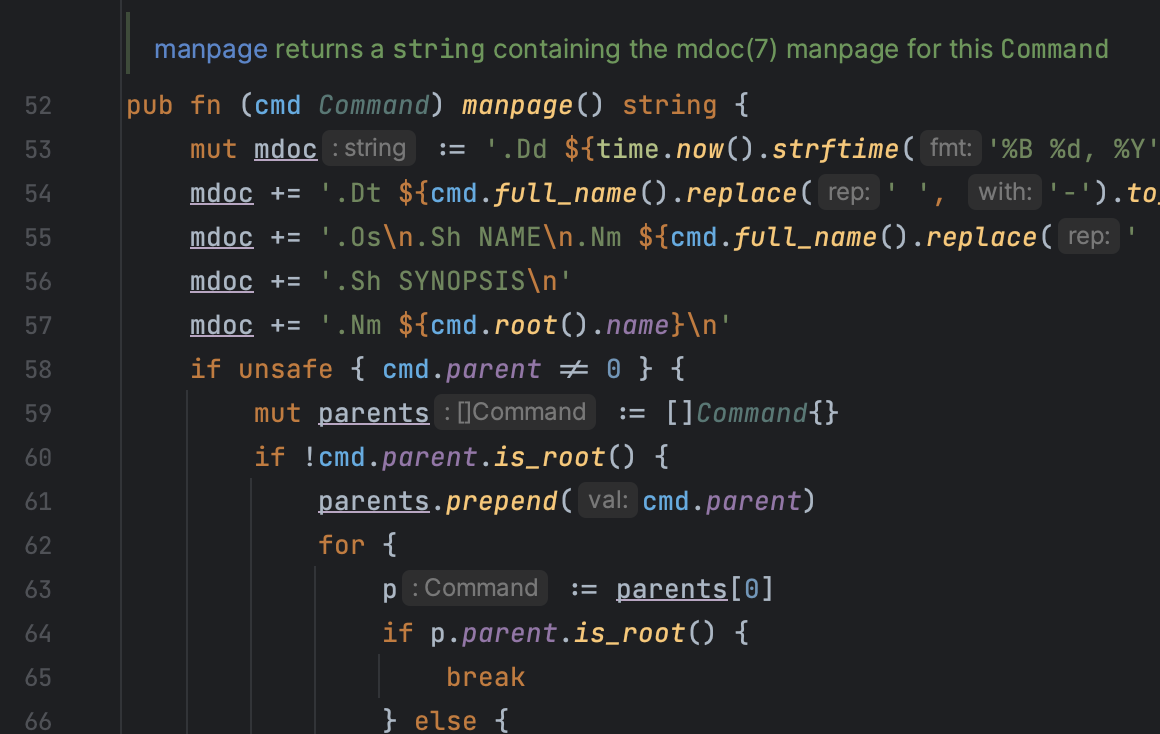
The plugin highlights all elements of your V code, including inferred types. captured variables and more.
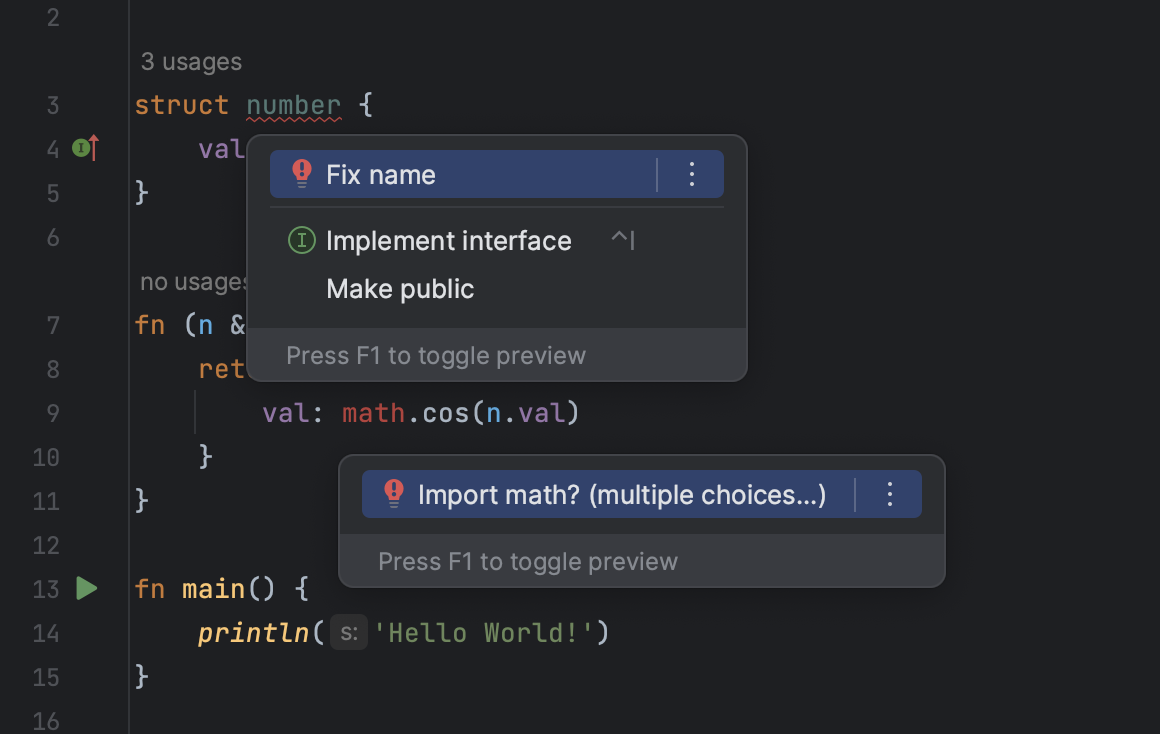
While you type, IntelliJ V applies a set of inspections to your code and suggests quick-fixes to resolve the problems automatically
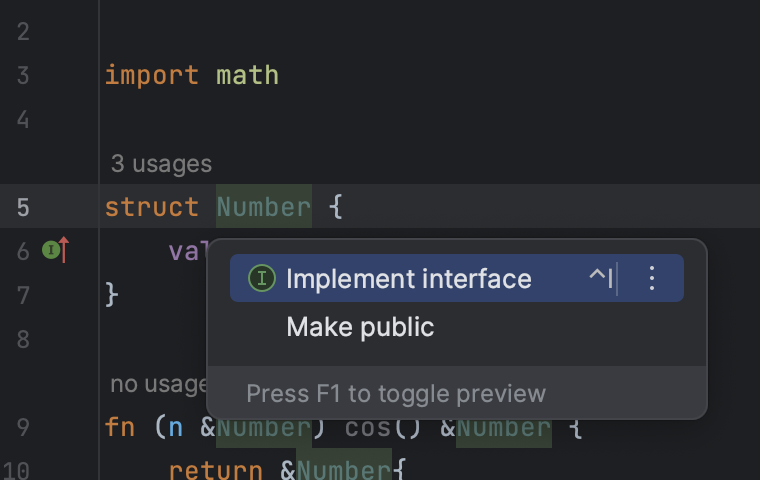
Save time on typing by letting IntelliJ V generate code for you. Implement interface, import unresolved symbols, or insert the code templates you use frequently.
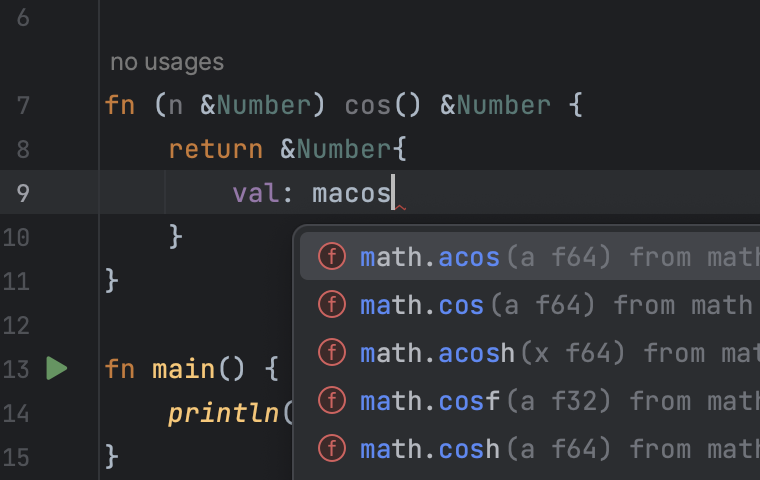
Get relevant completion suggestions everywhere in your code, even inside SQL queries.
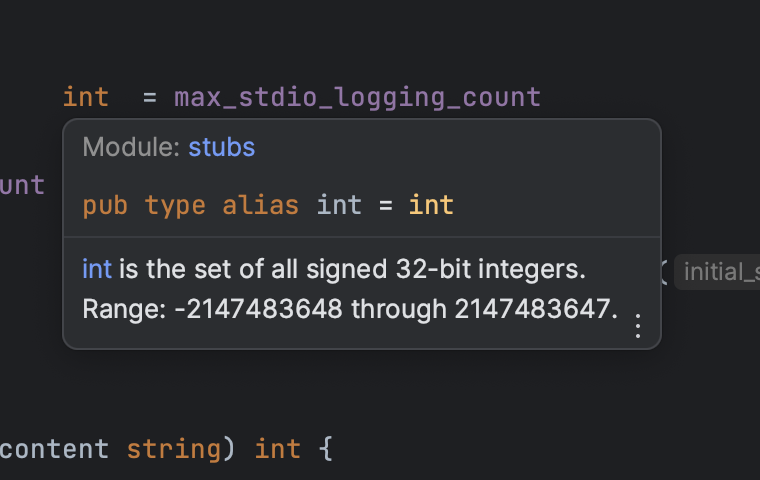
Get quick documentation for most of named V element by hovering over it.
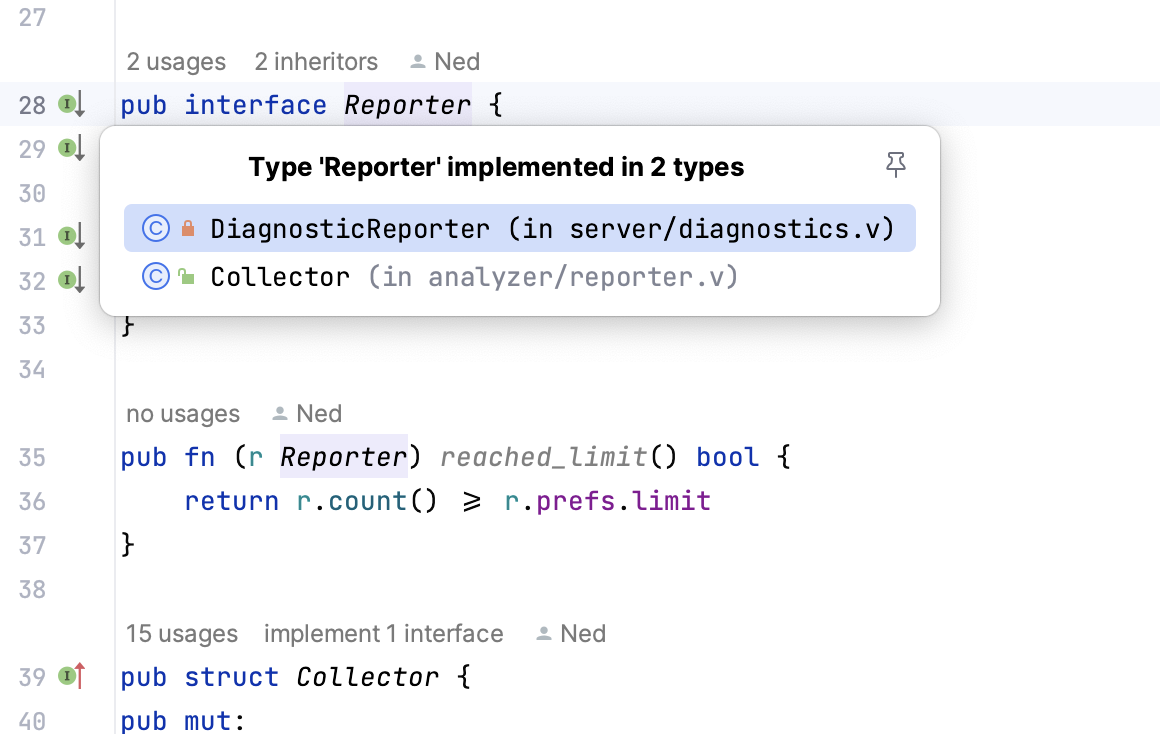
IntelliJ V helps you navigate through code structures and hierarchies with various Go-To actions, accessible via shortcuts and gutter icons. For example, Go to Implementation lets you quickly switch between interfaces and structs.

When you need to track all the occurrences of a symbol, call Find Usages. The usages will be highlighted in the editor or listed in a separate window.
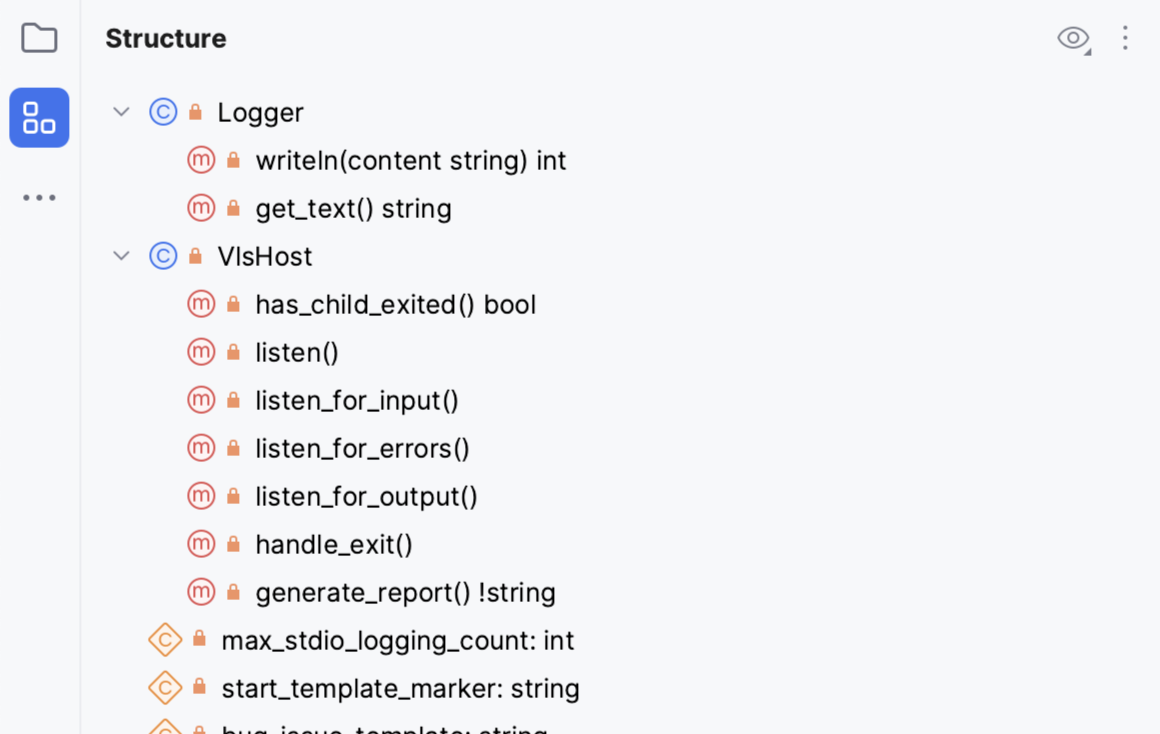
When you need to find a specific method or field, use the File Structure tool window to quickly navigate through the file.
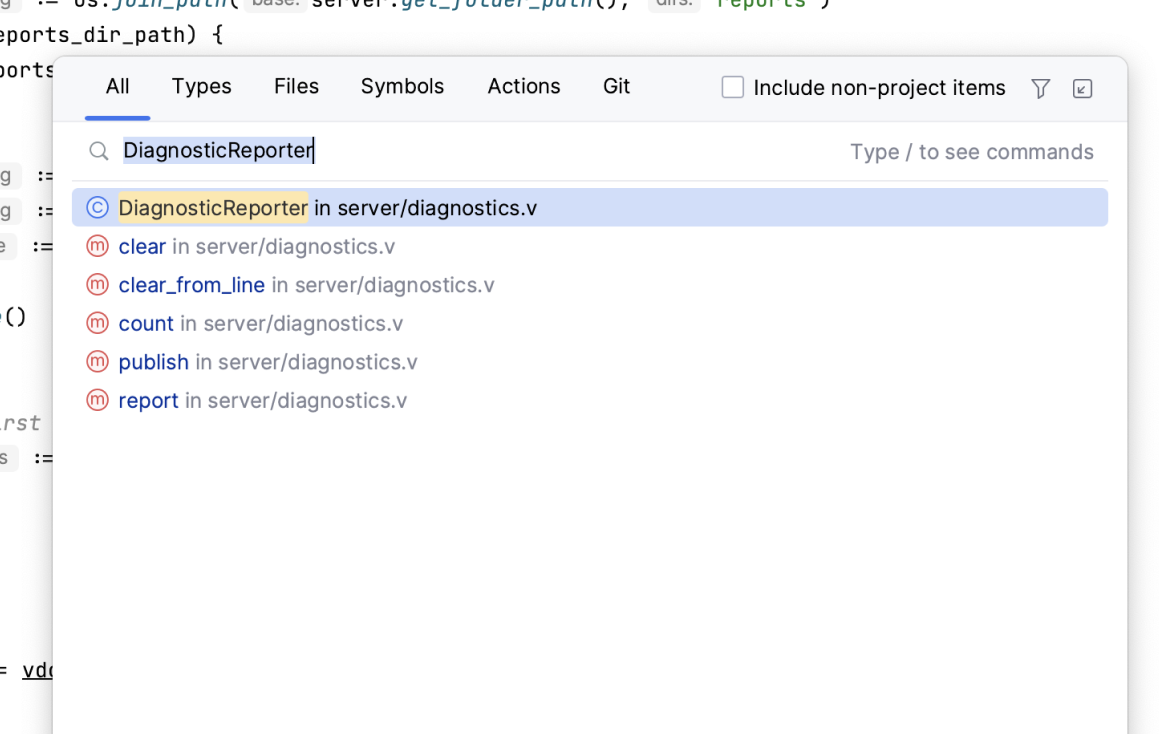
IntelliJ V helps you find anything in your project, including files, classes, symbols, and more.
The plugin makes it easy to start tests and explore the results.
Use the gutter menu or context menu on file, and IntelliJ V will employ the IDE’s test runner to show
you the process.
After the tests are finished, you will see a tree view of the results.
Sort it, export test data, and jump back to the code.
IntelliJ V provides many of you need to get most out of testing.
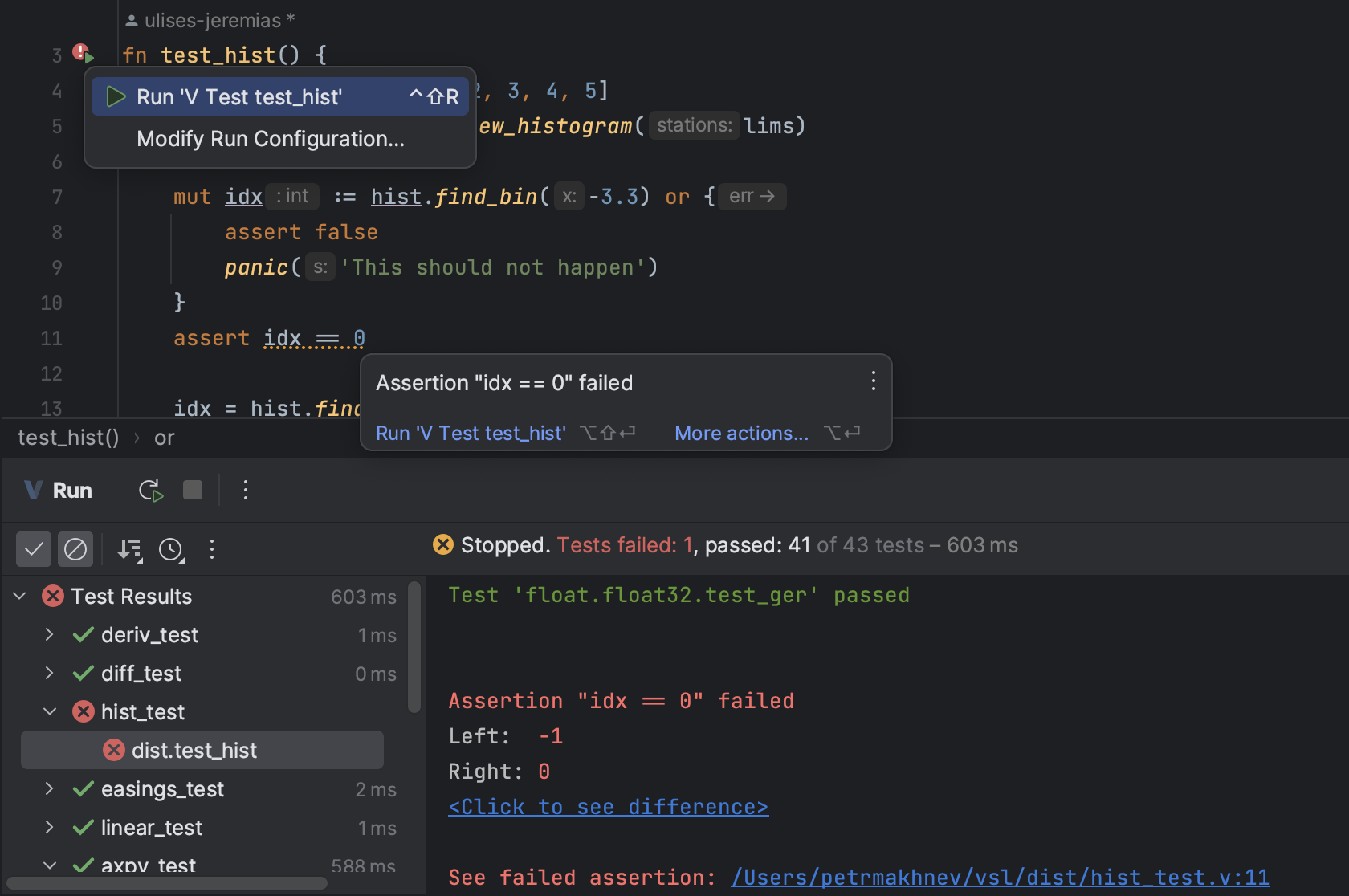
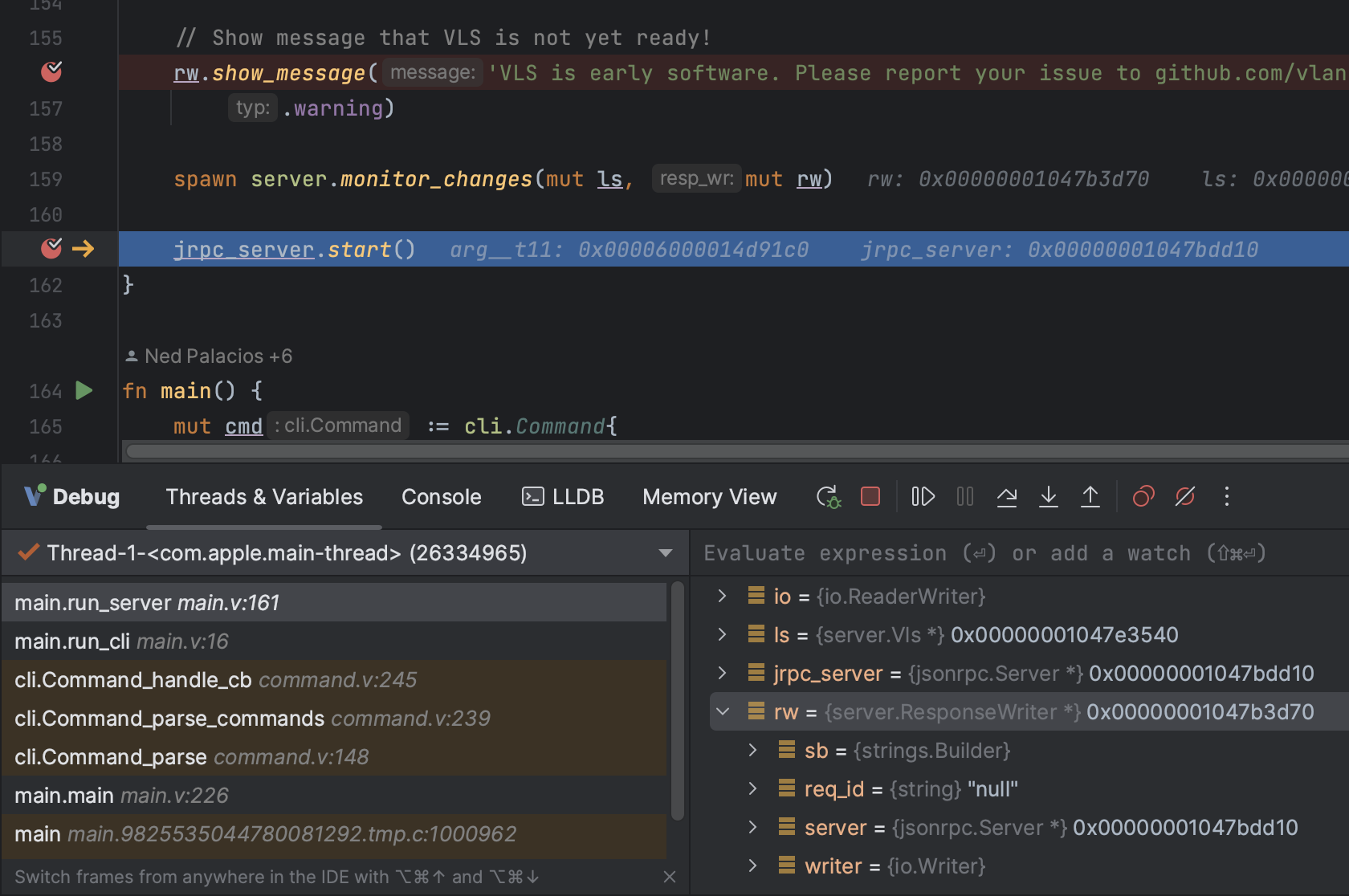
You can get full IDE debugging for your V applications in CLion,
IntelliJ IDEA Ultimate, GoLand and RubyMine.
Breakpoints, stepping through, raw memory, and many other debug
essentials are available.
The plugin’s native type renderers build tree-view representation for
most of the V types, including strings, structs, enums, channels,
and other standard library types.
Plugin is completely free and developed only thanks
to the community, you can help us make it even better.
By helping you also help to develop other projects
of the association.